Troubleshooting Tips for the Diocese of Brooklyn Teacher and Principal Employment Application:
- Be sure you have created a proper password using 8 characters with at least one symbol (#$*&…)
- We recommend Internet Explorer 9 or Google Chrome as search engines.
- Begin by clicking update and then submit when you are finished
- You may have to lower security settings on Internet Explorer (Click “Tools,” then the “Security” tab, then set the lower bar to the lowest security level. Click Apply and then Okay.)
- Be sure all dates are entered as mm/dd/yyyy
- Results seem to be better using a PC rather than Mac